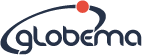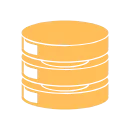FME — это платформа для интеграции данных, позволяющая быстро и легко преобразовывать данные. FME работает с 450 различными источниками данных, форматами и приложениями и предлагает широкую библиотеку инструментов, которая позволяет осуществлять бесчисленные преобразования данных.
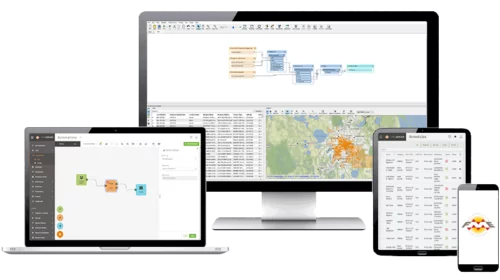
FME позволяет подключать и интегрировать данные, поступающие из многих источников, приложений и систем. FME обладает инструментами, необходимыми для непосредственного подключения к серверам, базам данных или сервисам WMS / WMTS. Создание скрипта в FME Desktop происходит быстро и легко. Просто подключите каждый трансформатор, чтобы создать рабочий процесс для преобразования данных. Использование сервера FME позволяет полностью автоматизировать процессы, тем самым экономя время. Нет необходимости в постоянном ручном скрипте, работающем с каждой актуализацией входных данных. Просто спроецируйте правильную автоматизацию и FME позаботится обо всем.
Функциональность
- Интеграция данных и сервисов
- Преобразование данных
- Преобразование форматов
- Контроль и проверка данных
- Автоматизация процессов
Соедините ваши данные поступающие из нескольких источников
С каждым днем большинство компаний и организаций создают все больше гигабайт данных из различных программных источников, зачастую несовместимых друг с другом. Благодаря FME вы можете интегрировать данные, поступающие из нескольких источников, и создавать хранилища данных больших размеров.
Преобразуйте данные так, как вы этого хотите
Очень часто качество данных оказывается ниже наших ожиданий. Возможно, нам придется исправить его или отредактировать, чтобы добиться другого результата. Здесь предприятие может доказать свою состоятельность. Используя эту платформу для интеграции данных, мы можем использовать её практически для всех возможных преобразований. Библиотека инструментов FME имеет решение для каждой проблемы, которая может у Вас возникнуть. Они позволяют, например, агрегировать, фильтровать, соединять, обмениваться и удалять дублированные данные. Преобразование не требует написания скрипта или кода. Просто соедините вместе пару трансформеров логичным и простым способом, чтобы добавить некоторые характеристики и все готово!
Обмен и загрузка данных в любом формате и системе координат
Каждое учреждение или компания использует данные, хранящиеся в нескольких форматах, отличающихся от используемого ими программного обеспечения. Благодаря FME можно использовать данные в 450 различных источниках и форматах, включая пространственные данные. С помощью этой платформы вы можете загружать и обмениваться данными в любом формате, что позволяет использовать их в самых популярных приложениях.
Создавайте свои процессы на основе точных, текущих и проверенных данных
Валидация данных очень важна в процессах преобразования данных. Это помогает повысить точность получаемых результатов. Существуют различные типы валидаций:
- Управление интеграцией данных-унификация форм данных, проверка орфографии, типы данных, удаление нулевых значений.
- Управление форматами и стандартами-использование правильных моделей данных, совместимых с популярными приложениями.
- Геометрическая валидация-контроль геометрической точности объектов, их топологии или отношений между объектами.
Экономьте время с помощью автоматизации технологических процессов
Большинство созданных пользователем скриптов FME повторяются и основаны на актуальных данных.
Необходимо перезапускать процесс после каждого обновления данных. Это утомительно в случае ежедневных или даже более частых обновлений. В этом случае использование сервера FME может быть решением проблемы. Он позволяет автоматизировать процессы и запускать их на основе расписания или обновления входных данных.
Продукты FME
Приложения и технологии поддерживаемые FME

Microsoft
FME supports several commonly used Microsoft products including SQL Server, Access, SharePoint, Azure services and Dynamics 365. Additionally, it supports a wide range of on-premises and cloud solutions like Salesforce, Amazon Web Services, Google Sheets, Dropbox, many databases and basically any web service with an API. Using FME’s graphical user interface, create connections between systems that migrate, replicate and sync data, without writing any code. FME supports hundreds of data formats — Excel, Access, JSON, XML — and has a library of over 500 tools for data manipulation. Split, merge, delete, add, rename columns, create pivots, calculate statistics, validate and rework data as part of the connection workflow so it fits the required data model.

Oracle
FME allows to store any data in Oracle and use Oracle data anywhere. FME gives the power to move data between Oracle databases and any of the over 400 formats and countless applications that it supports. FME’s functionality and capabilities are geared towards reducing the manual effort on the part of the user and improving productivity.

GE Smallworld
Convert data between GE Smallworld and other formats and applications inherent to effective utilities and telecommunications planning like CAD, GIS files, data bases, etc.) Achieve more than straight format conversion with FME’s library of transformation tools that allow you to access and manipulate the contents and structure of a dataset, precisely mapping and preserving all its components to their proper place in the destination system. For added confidence, add a validation step to your FME workflows to ensure data’s quality prior to import into Smallworld or any other application.

Autodesk
Convert key Autodesk formats from AutoCAD, Civil 3D, Map 3D, and Revit into hundreds of other formats and applications including MicroStation, ArcGIS, MapInfo, KML, 3D PDF and more. You can conversely convert and integrate business data from CSV, Excel and database formats into Autodesk applications. FME handles the unique structural manipulations required when converting data from Autodesk solutions. Creating polygons from points and lines, mapping annotation to attributes, extruding 2D floor plans into 3D structures, and extracting shells from BIM datasets are a just few of the transformations that can be achieved with FME’s transformation tools.

ArcGIS
Integrate outside data and extend the capabilities of ArcGIS using FME’s spatial data transformation technology. It allows easy access and manipulation of data from nearly any source for use within ArcGIS. Whether you’re trying to import data from non-native GIS applications, like MapInfo or Smallworld, Excel spreadsheets, CAD designs, raster images, LiDAR, JSON, XML or databases, FME makes the conversion process simple. Many organizations are interested in participating in the Esri Community Maps program to make their data more widely available in the program’s World Topographic Map. Use FME directly within Model Builder and, without writing a single line of code, you can design workflows that bring your data straight from the source to the destination, creating no intermediate data.

Take advantage of Google Earth and Maps’ enhanced graphics, widely accessible platform and dynamic display capabilities when presenting your data. FME’s support for hundreds of formats allows you to easily translate and integrate data from almost any source into KML including GIS applications, Tabular datasets, CAD programs, Databases, Raster files, Cloud source. Add FME Server to your Google Earth and Maps KML workflows to automatically stream and display real-time data from any source in a live spatial dashboard.

Amazon Web Services
Take full advantage of the capacity of AWS database and storage solutions by ensuring any data can be loaded in, and that stored data can be used with other applications. FME facilitates AWS integration with its advanced data conversion technology and automation. Without writing any code, create customized data migration workflows that connect applications in a way that meets your organization’s objectives. Through its many readers and writers FME converts and migrates data between hundreds of formats and applications including Amazon S3, Aurora, RDS, Redshift and DynamoDB. FME also has an expansive library of transformation tools that can manipulate data’s contents and structure to fit any system’s model.

PostGIS/PostgreSQL
FME has built-in transformators allowing for direct connection with PostGIS or PostgreSQL databases, and data conversions from those databases into any format. Additionally, it allows fro automatic data downloading and uploading into and from PostGIS or PostgreSQL databases.

Planet
Enrich Your Data with Planet Imagery. Blend your data with the latest images from Planet’s 150+ satellites. Use FME’s drag-and-drop interface to connect to data from the web, databases, GIS, DEMs, and hundreds of other systems. Satellite maps are valuable for tracking, visualizing change, providing insight, and more. Here are a few examples of how you can use Planet imagery in your workflows.

Bentley
Bring non-native data into the MicroStation design environment or use your MicroStation designs in other applications. FME converts data between MicroStation DGN v8 and v7 and hundreds of other formats including GIS Tabular, datasets, Other CAD programs, Databases, Raster, Cloud sources etc. Experience detailed data translation with FME’s unique transformation tools that preserve data’s integrity by mapping and restructuring its contents to fit the exact requirements of the destination system. Additionally, you can use FME for: CAD and GIS integration, 2D to 3D conversion, Data validation and quality assurance, CAD migration, Coordinate reprojection

GeoMedia Professional
Use FME’s broad format support and enhanced transformation tools to seamlessly integrate GeoMedia workflows with many external data and system. Increase the amount of data available to your GeoMedia system using FME’s support for its framework and hundreds of additional formats to transform and import data from practically any source. Configure workflows quickly in FME’s intuitive graphical interface — no coding required. Its ease-of-use, automation and flexibility enable you to spend less time fighting with data and more time using it to meet your objectives.

MapInfo
Powered by FME technology, the Universal Translator in Mapinfo Professional gives you access to 15 non-native formats. Add a full FME license and gain the use of over 450 formats as well as FME’s advanced data transformation tools that allow you to manipulate data’s content and structure for more precise translation.